
Developer : EA Mobile , EA Vancouver
Platform : Mobile
Note : We are not responsible for any loss incurred from top-ups or purchases from this shop.
Download Here
EA Sports FC Mobile- Top Up Platform
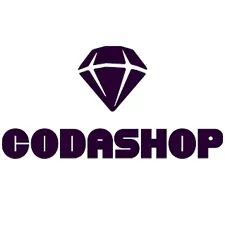
Codashop

Lapak Gaming

SEAGM
EA Sports FC Mobile - Top Up Guide
- Choose Your Preferred Platform: Select an authorized top-up platform for EA FC Mobile. Popular options include Codashop, UniPin, SEAGM, and others.
- Select Your Silver or Points Package: Browse the available packages and select the amount of Silver or Points you wish to purchase.
- Make Your Payment: Proceed to the payment section. Choose your preferred payment method (credit/debit card, PayPal, mobile payment, etc.).
- Complete the Transaction: Follow the platform’s instructions to complete your payment. Ensure all details are correct before confirming the transaction.
- Receive Your Silver or Points: Once the payment is made, follow the instructions provided by the platform to receive your Silver or Points. This may include entering your EA FC Mobile User ID.
- Verify Your Purchase: After completing the steps, check your EA FC Mobile account to ensure the Silver or Points have been credited.
Advertisement
Continue Reading
Top Up EA SPORTS FC™ Mobile FC Points or Silver | Recharge
Advertisement
What are FC Points and Silver in EA SPORTS FC™ Mobile?
FC Points are a premium currency used to purchase special packs, players, and other in-game items. Silver is a standard currency used for various in-game transactions, such as upgrading players and acquiring certain items.
Who are some of the famous characters available in EA SPORTS FC™ Mobile?
EA SPORTS FC™ Mobile features many renowned football players, including Lionel Messi, Cristiano Ronaldo, Neymar Jr., Kylian Mbappé, and Kevin De Bruyne, among others.
How can I acquire FC Points in EA SPORTS FC™ Mobile?
You can acquire FC Points by purchasing them through authorized top-up platforms such as Codashop, UniPin, and SEAGM.
What is the price range for topping up FC Points in EA SPORTS FC™ Mobile?
The price range for FC Points varies depending on the package size and the platform used for purchase. Generally, prices can range from $1.99 for smaller packages to $99.99 for larger ones.
How do I purchase Silver in EA SPORTS FC™ Mobile?
Silver can usually be earned through gameplay by completing matches, events, and daily objectives. However, some platforms may also offer Silver top-up options.
How do I redeem my FC Points or Silver after purchase?
After completing the purchase, follow the instructions provided by the top-up platform. Typically, this involves entering your EA SPORTS FC™ Mobile User ID. The FC Points or Silver should be credited to your account shortly after.
Can I use FC Points to buy famous players directly?
Yes, FC Points can be used to purchase special packs that may include famous players. Additionally, some limited-time offers may allow you to buy specific players directly.
What are some tips for effectively using FC Points and Silver in the game?
- Use FC Points to buy special packs and participate in limited-time events for a chance to get high-rated players.
- Use Silver wisely for upgrading players and completing objectives to improve your team.
- Regularly check for in-game events and promotions to maximize the value of your FC Points and Silver.
How do I play EA SPORTS FC™ Mobile?
To play EA SPORTS FC™ Mobile:
- Download the game from your device’s app store.
- Create or log in to your EA account.
- Build and manage your team by acquiring players and upgrading them.
- Participate in various game modes, including Campaign, Head-to-Head, and Events, to earn rewards and improve your team.
What are some strategies for building a strong team in EA SPORTS FC™ Mobile?
- Focus on acquiring a balanced team with strong players in every position.
- Upgrade your players regularly to improve their performance.
- Participate in events and complete daily objectives to earn additional rewards.
- Utilize both FC Points and Silver to optimize your team’s overall rating and chemistry.
Advertisement