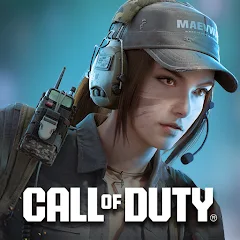
Developer : TiMi Studio GroupRiot Games
Platform : Mobile
Note : We are not responsible for any loss incurred from top-ups or purchases from this shop.
Download Here
Call of Duty Mobile- Top Up Platform
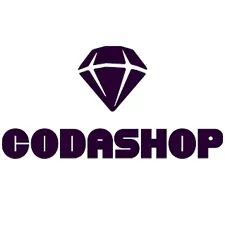
Codashop

JollyMax

Lapak Gaming

SEAGM
Call of Duty Mobile- Top Up Guide
- Choose Your Preferred Platform: Select an authorized top-up platform for Call of Duty Mobile. Popular options include Codashop, UniPin, SEAGM, and others.
- Select Your Garena Shells Package: Browse the available packages and select the amount of Garena Shells you wish to purchase.
- Make Your Payment: Proceed to the payment section. Choose your preferred payment method (credit/debit card, PayPal, mobile payment, etc.).
- Complete the Transaction: Follow the platform’s instructions to complete your payment. Ensure all details are correct before confirming the transaction.
- Receive Your Garena Shells: Once the payment is made, follow the instructions provided by the platform to receive your Garena Shells. This may include entering your Call of Duty Mobile User ID.
- Verify Your Purchase: After completing the steps, check your Call of Duty Mobile account to ensure the Garena Shells have been credited.
Advertisement
Continue Reading
Top Up Garena Shells | Recharge Garena Shells
Advertisement
How do I download Call of Duty Mobile?
You can download Call of Duty Mobile from the Google Play Store for Android devices or the Apple App Store for iOS devices. Simply search for “Call of Duty Mobile” and install the game.
What are the minimum requirements to play Call of Duty Mobile?
Call of Duty Mobile requires a minimum of 2GB of RAM and Android 5.1 or iOS 9.0. Higher specifications will provide a better gaming experience.
How do I redeem Garena Shells in Call of Duty Mobile?
To redeem Garena Shells, visit an authorized top-up platform like Codashop or UniPin, select Call of Duty Mobile, enter your User ID, choose your Garena Shells package, and complete the payment.
What are the best settings for Call of Duty Mobile?
The best settings vary by device, but for optimal performance, you should set graphics to medium or low and enable ‘Speed Acceleration’ and ‘Auto Sprint’ for smoother gameplay.
How do I rank up quickly in Call of Duty Mobile?
To rank up quickly, focus on playing ranked matches, completing daily and seasonal challenges, and using XP cards to upgrade your weapons.
What are the different game modes in Call of Duty Mobile?
Call of Duty Mobile offers various game modes, including Battle Royale, Multiplayer (with modes like Team Deathmatch, Domination, and Search & Destroy), and limited-time events.
How can I play Call of Duty Mobile with friends?
To play with friends, add them using their in-game ID or through social media links. Then, invite them to your party before starting a match.
How do I fix lag issues in Call of Duty Mobile?
To reduce lag, ensure you have a stable internet connection, close background apps, lower in-game graphics settings, and clear your device’s cache regularly.
What are the best weapons in Call of Duty Mobile?
Some of the best weapons in Call of Duty Mobile include the AK-47, DL Q33 sniper, and RPD. Experiment with different loadouts to find what suits your playstyle.
How do I join a clan in Call of Duty Mobile?
To join a clan, go to the ‘Clan’ tab in the main menu, search for a clan using keywords or browse recommended clans, and send a join request. Alternatively, you can create your own clan.
Advertisement