
Developer : Riot Games
Note : We are not responsible for any loss incurred from top-ups or purchases from this shop.
Download Here
Valorant- Top Up Platform
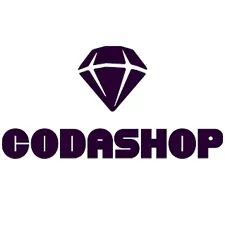
Codashop

JollyMax

Topup Live

Lapak Gaming

SEAGM
Valorant - Top Up Guide
- Choose Your Preferred Platform: Select an authorized top-up platform for Valorant. Popular options include Codashop, UniPin, SEAGM, and others.
- Select Your VP Package: Browse the available packages and select the amount of VP (Valorant Points) you wish to purchase.
- Make Your Payment: Proceed to the payment section. Choose your preferred payment method (credit/debit card, PayPal, mobile payment, etc.).
- Complete the Transaction: Follow the platform’s instructions to complete your payment. Ensure all details are correct before confirming the transaction.
- Receive Your VP: Once the payment is made, follow the instructions provided by the platform to receive your VP. This may include entering your Valorant User ID.
- Verify Your Purchase: After completing the steps, check your Valorant account to ensure the VP has been credited.
Advertisement
Continue Reading
Top Up Valorant Points | Recharge Valorant Points
Advertisement
What is Valorant?
Valorant is a free-to-play tactical first-person shooter (FPS) game developed and published by Riot Games. The game features a 5v5 format where players assume the role of “agents” with unique abilities, competing in various objective-based game modes.
Who are the characters in Valorant?
Valorant features a diverse roster of characters known as “agents.” Each agent has a unique set of abilities that contribute to their role in the game. Some popular agents include Jett, Phoenix, Sage, Sova, and Reyna.
What are Valorant Points (VP) in Valorant?
Valorant Points (VP) are the in-game currency used in Valorant to purchase skins, weapon cosmetics, and other premium items from the in-game store.
How can I purchase Valorant Points (VP)?
You can purchase Valorant Points (VP) through the in-game store using various payment methods such as credit/debit cards, PayPal, and mobile payments. Authorized top-up platforms like Codashop, UniPin, and SEAGM also offer VP packages.
Are there any free ways to get Valorant Points?
Valorant occasionally offers VP as rewards through special events, promotions, or giveaways. However, these opportunities are rare and usually require participation in specific activities.
Can I transfer Valorant Points (VP) to another account?
No, Valorant Points (VP) are non-transferable and can only be used on the account they were purchased or credited to.
How often does Valorant release new skins and items for purchase with VP?
Valorant regularly updates its in-game store with new skins, bundles, and other items. Major updates and new collections are typically released with new patches and events.
Are there discounts or sales on Valorant Points (VP)?
Valorant occasionally offers discounts or special promotions on VP or specific in-game items. Keep an eye on official announcements and the in-game store for any ongoing sales.
What can I do with Valorant Points (VP)?
Valorant Points can be used to purchase weapon skins, agents, battle passes, and other premium cosmetic items in Valorant.
Can I get a refund for unused Valorant Points (VP)?
Refunds for unused Valorant Points are generally not available. However, you can check Riot Games’ refund policy for specific circumstances that might qualify for a refund.
Advertisement