
Developer : Camp Mobile
Platform : Mobile
Note : We are not responsible for any loss incurred from top-ups or purchases from this shop.
Download Here
ZEPETO - Top Up Platform
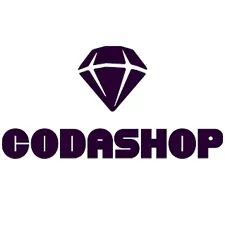
Codashop

JollyMax

Topup Live

Lapak Gaming

SEAGM
ZEPETO - Top Up Guide
- Choose Your Preferred Platform: Select an authorized top-up platform for ZEPETO. Popular options include Codashop, UniPin, SEAGM, and others.
- Select Your ZEMs & Coins Package: Browse the available packages and select the amount of ZEMs & Coins you wish to purchase.
- Make Your Payment: Proceed to the payment section. Choose your preferred payment method (credit/debit card, PayPal, mobile payment, etc.).
- Complete the Transaction: Follow the platform’s instructions to complete your payment. Ensure all details are correct before confirming the transaction.
- Receive Your ZEMs & Coins: Once the payment is made, follow the instructions provided by the platform to receive your ZEMs & Coins. This may include entering your ZEPETO User ID.
- Verify Your Purchase: After completing the steps, check your ZEPETO account to ensure the ZEMs & Coins have been credited.
Advertisement
Continue Reading
Top Up ZEPETO ZEMs & Coins | Recharge ZEPETO ZEMs & Coins
Advertisement
How do I earn ZEMs and Coins in ZEPETO?
To earn ZEMs and Coins in ZEPETO, you can participate in daily missions, watch ads, join events, or purchase them through authorized top-up platforms like Codashop, UniPin, and SEAGM.
What is ZEPETO, and how do I play it?
ZEPETO is a popular social avatar platform where you can create a personalized 3D avatar, interact with friends, explore virtual worlds, and engage in various games and activities.
How can I customize my avatar in ZEPETO?
Customize your ZEPETO avatar by selecting different hairstyles, outfits, accessories, and facial features. You can use ZEMs and Coins to purchase exclusive items and enhance your avatar’s appearance.
How do I add friends on ZEPETO?
To add friends on ZEPETO, search for their username or ZEPETO ID, send a friend request, and wait for them to accept it. You can also add friends by scanning their unique QR code.
How do I create my own world in ZEPETO?
You can create your own world in ZEPETO by using the ZEPETO Studio feature. Design and build unique environments, upload them to the platform, and share them with the community.
What are ZEPETO Playgrounds, and how do I join them?
ZEPETO Playgrounds are interactive spaces where users can meet new people, play games, and take part in various activities. To join, simply select a Playground from the app’s main menu and enter the virtual space.
How can I participate in events and challenges on ZEPETO?
To participate in events and challenges, go to the Events section in the ZEPETO app, choose an ongoing event or challenge, and follow the instructions to join and compete for rewards.
How do I fix common issues in ZEPETO, such as app crashes or login problems?
If you’re experiencing app crashes or login problems in ZEPETO, try clearing the app cache, restarting your device, or reinstalling the app. Ensure your internet connection is stable and up-to-date.
Can I earn real money from ZEPETO?
Yes, you can earn real money from ZEPETO by creating and selling items, worlds, or experiences within the ZEPETO Studio. You can withdraw your earnings to your bank account or PayPal after meeting certain criteria.
How do I redeem a ZEPETO gift card or promotional code?
To redeem a ZEPETO gift card or promotional code, go to the Redeem Code section in the app, enter your code, and click on the Redeem button to receive your rewards, such as ZEMs, Coins, or exclusive items.
Advertisement